# PiKVM v3.2 Plastic Case for 3D printing
When printing the case, you can choose the following options:
- The presence or absence of an OLED screen (used to display the IP address and other information).
- The presence or absence of holes for the AUM v3.3 (Advanced USB Module, most likely you don't have it).
## Buy options
* [Small 5v fan](https://www.amazon.com/GeeekPi-Raspberry-30x30x7mm-Brushless-Retroflag/dp/B07C9C99RM) **strongly recommended** to avoid overheating in the case.
* [I2C OLED screen](https://www.amazon.com/Pieces-Display-Module-SSD1306-Screen/dp/B08TLXYKS6).
## Building
See [this](https://www.youtube.com/watch?v=-SRL92VJ870) video.
# The front part
**Choose ONE of them.**
| Variant | Description |
|---------|-------------|
| 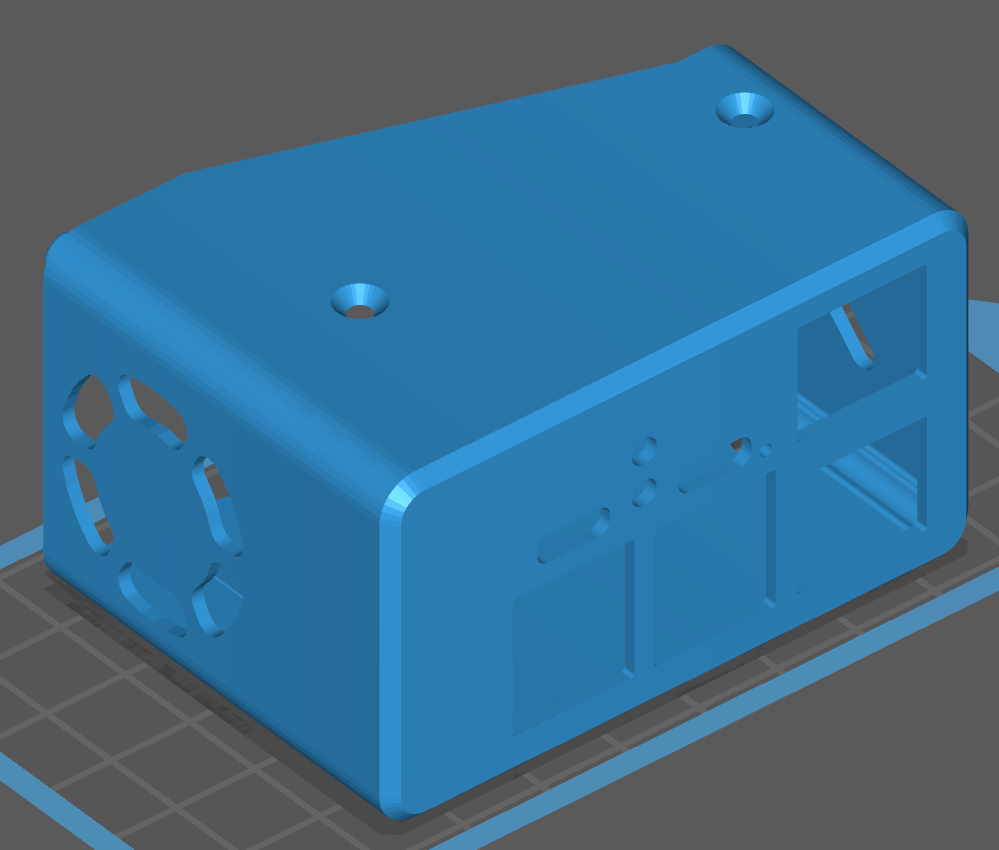 | [The front part](case_a_no_oled.stl) of the case **WITHOUT a hole** for the OLED |
|
| [The front part](case_a_no_oled.stl) of the case **WITHOUT a hole** for the OLED |
| 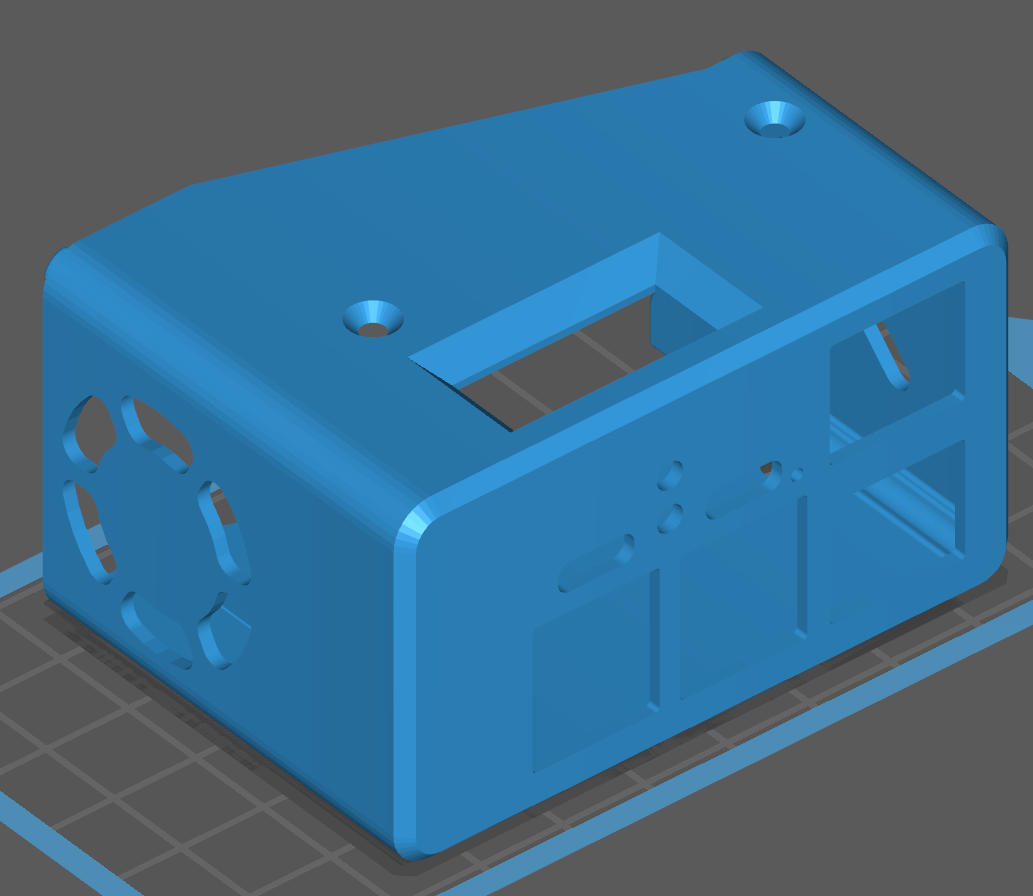 | [The front part](case_a.stl) of the case with a hole **for installing the OLED** |
# The back part
**Choose ONE of them.**
| Variant | Description |
|---------|-------------|
|
| [The front part](case_a.stl) of the case with a hole **for installing the OLED** |
# The back part
**Choose ONE of them.**
| Variant | Description |
|---------|-------------|
| 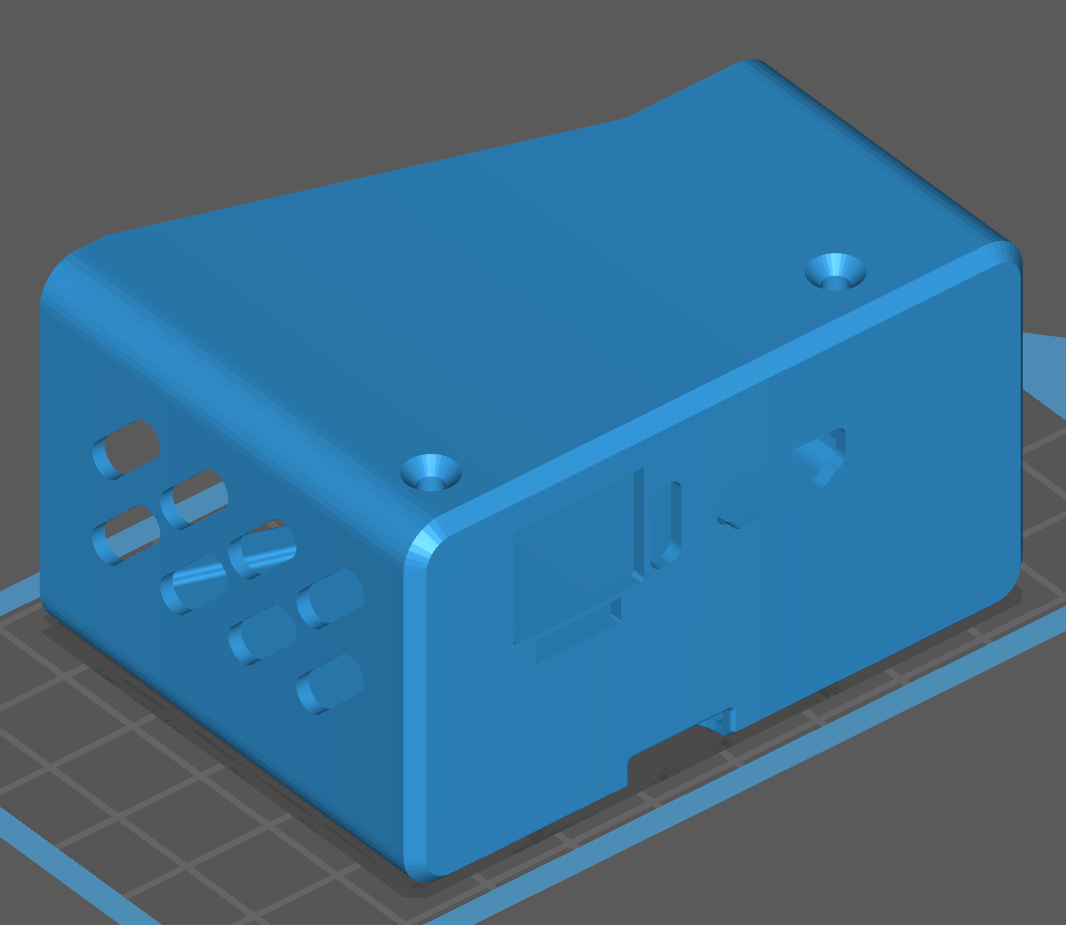 | [The back part](case_b_no_aum.stl) of the case **WITHOUT AUM holes** |
|
| [The back part](case_b_no_aum.stl) of the case **WITHOUT AUM holes** |
|  | [The back part](case_b.stl) of the case **for installing the AUM** |
# Spacers
| Type | Description |
|------|-------------|
|
| [The back part](case_b.stl) of the case **for installing the AUM** |
# Spacers
| Type | Description |
|------|-------------|
|  | [6.2mm spacer](spacer_6.2mm.stl), required **TWO** pieces |
|
| [6.2mm spacer](spacer_6.2mm.stl), required **TWO** pieces |
| 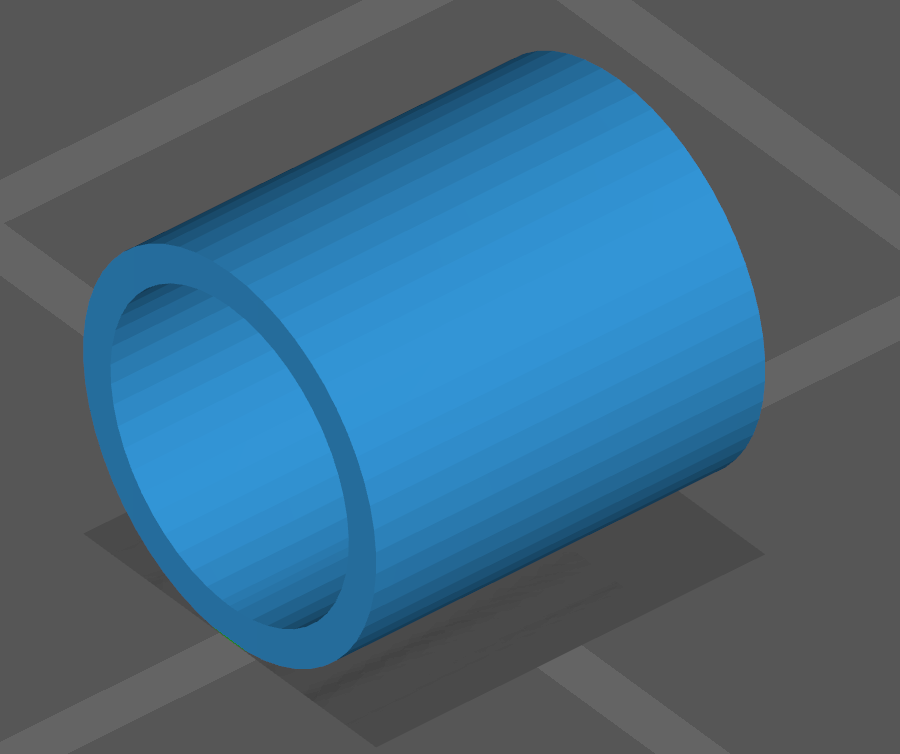 | [2mm spacer](spacer_2mm.stl) required **ONE without AUM** or **TWO for AUM** |
|
| [2mm spacer](spacer_2mm.stl) required **ONE without AUM** or **TWO for AUM** |
|  | [1mm spacer](spacer_1mm.stl) required **ONE for AUM only** |
|
| [1mm spacer](spacer_1mm.stl) required **ONE for AUM only** |
|  | [Low spacer](low_spacer.stl) required **ONE** |
| [Low spacer](low_spacer.stl) required **ONE** |
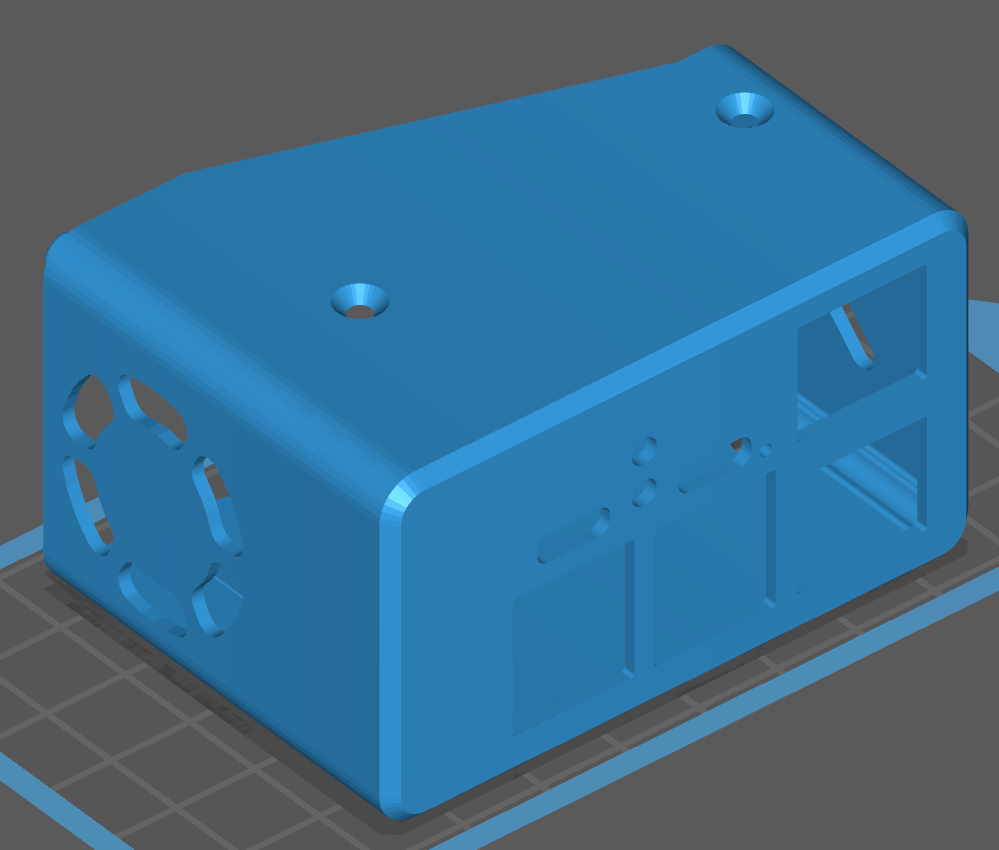 | [The front part](case_a_no_oled.stl) of the case **WITHOUT a hole** for the OLED |
|
| [The front part](case_a_no_oled.stl) of the case **WITHOUT a hole** for the OLED |
| 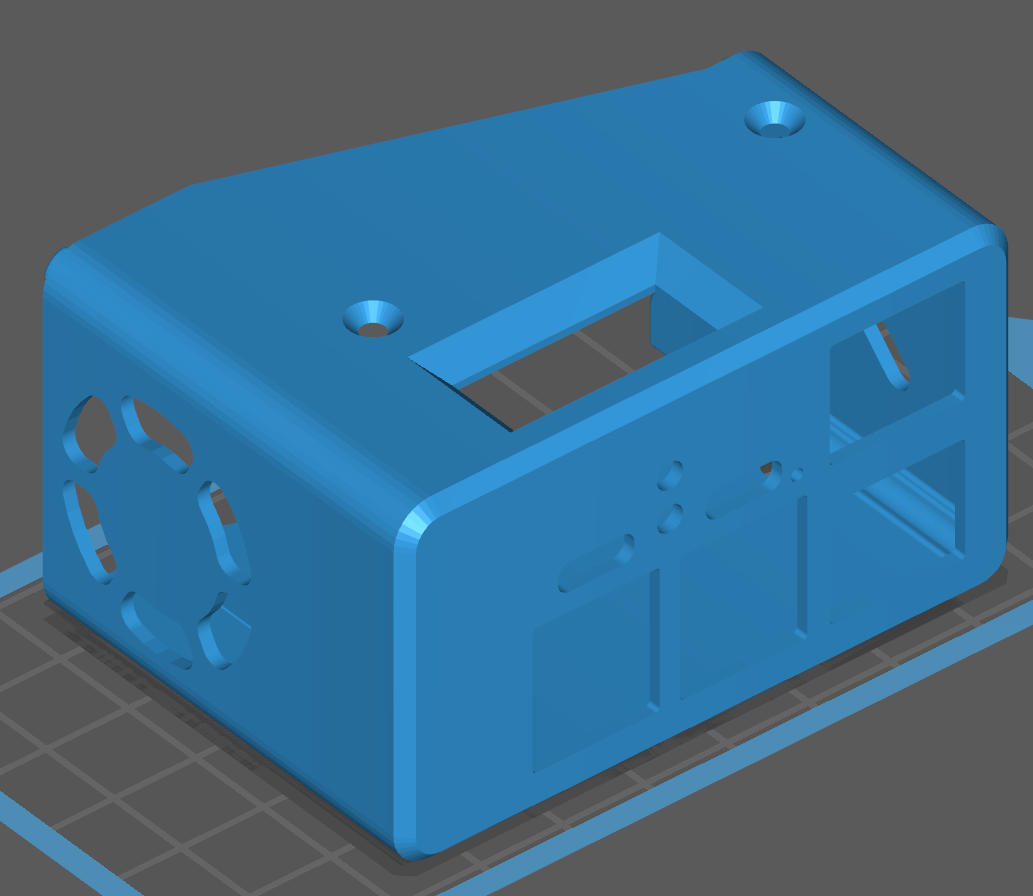 | [The front part](case_a.stl) of the case with a hole **for installing the OLED** |
# The back part
**Choose ONE of them.**
| Variant | Description |
|---------|-------------|
|
| [The front part](case_a.stl) of the case with a hole **for installing the OLED** |
# The back part
**Choose ONE of them.**
| Variant | Description |
|---------|-------------|
| 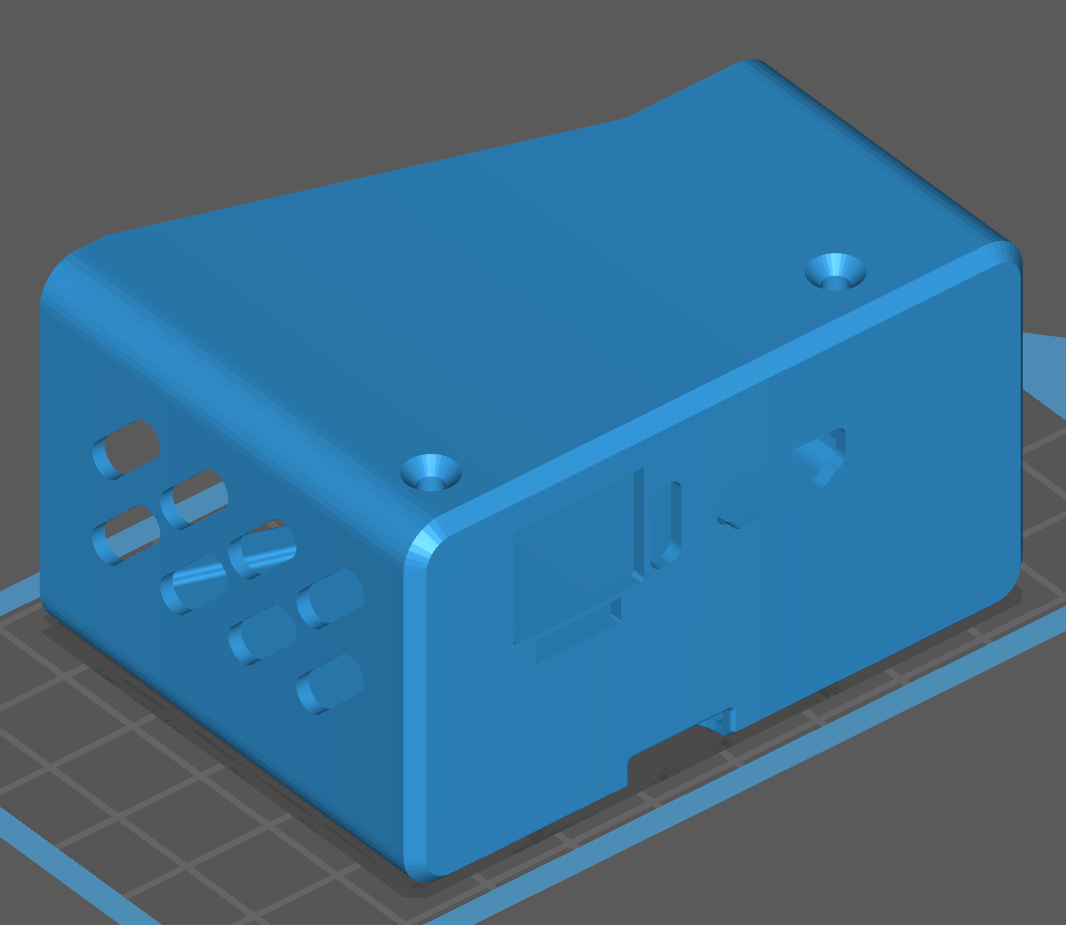 | [The back part](case_b_no_aum.stl) of the case **WITHOUT AUM holes** |
|
| [The back part](case_b_no_aum.stl) of the case **WITHOUT AUM holes** |
|  | [The back part](case_b.stl) of the case **for installing the AUM** |
# Spacers
| Type | Description |
|------|-------------|
|
| [The back part](case_b.stl) of the case **for installing the AUM** |
# Spacers
| Type | Description |
|------|-------------|
|  | [6.2mm spacer](spacer_6.2mm.stl), required **TWO** pieces |
|
| [6.2mm spacer](spacer_6.2mm.stl), required **TWO** pieces |
| 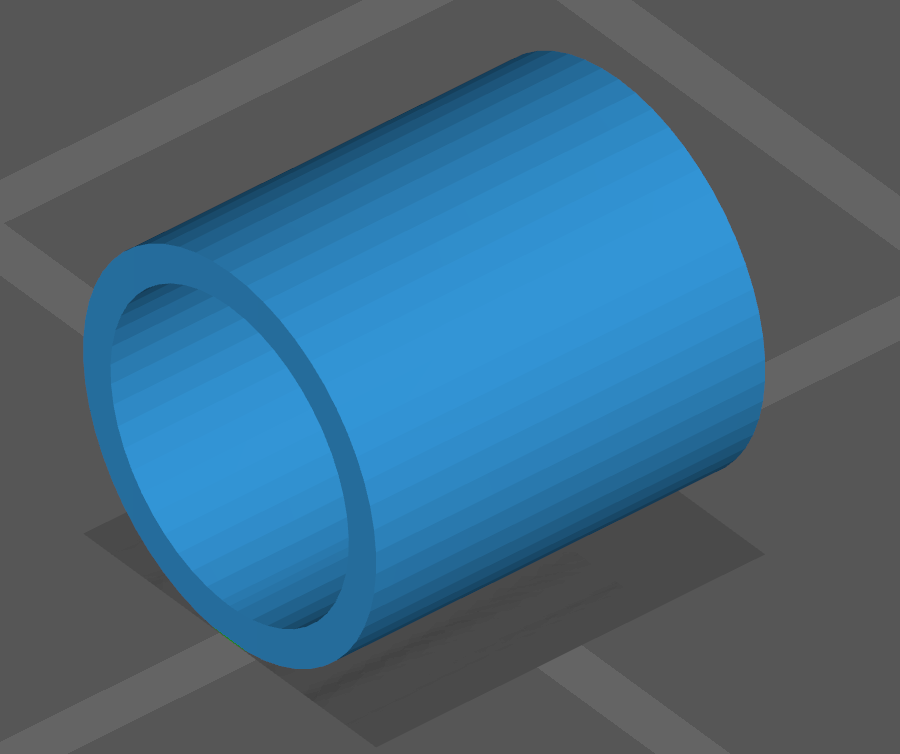 | [2mm spacer](spacer_2mm.stl) required **ONE without AUM** or **TWO for AUM** |
|
| [2mm spacer](spacer_2mm.stl) required **ONE without AUM** or **TWO for AUM** |
|  | [1mm spacer](spacer_1mm.stl) required **ONE for AUM only** |
|
| [1mm spacer](spacer_1mm.stl) required **ONE for AUM only** |
|  | [Low spacer](low_spacer.stl) required **ONE** |
| [Low spacer](low_spacer.stl) required **ONE** |